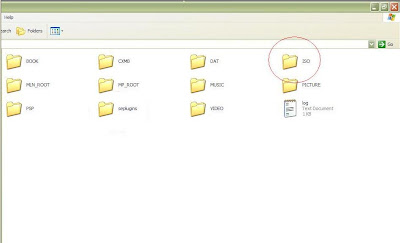JULY 13 2011
I only make about a buck a day with linkbucks(not much but enough to spend on amazon or anywhere you please), you just need to get people click links that you create like what i am doing here. you may sign up by clicking the banner here.(I don't get paid if you click the banner)
FOR PORTABLE PC GAMES MOVIES AND THEMES
GO TO
SCROLL DOWN FOR MORE INFO.
SORRY FOR NOT UPDATING.
I have been really busy with school.
I will be posting a tutorial on how to get cfw on any firmware very easily in a bit.
There is quite a few of people that come here using Internet explorer,
I recommend those people to upgrade to either google chrome(I'ts the one I use) or Firefox.
They are much faster.
!!!REPLY TO THIS THREAD WITH WHAT FIRMWARES YOU PEOPLE ARE CURRENTLY ON!!!
so I can know what tutorials for cfw to make.
Ok so everyone seems to be on 6.39, I will post a tutorial on getting cfw very easily and then I will post cfw games.
Follow these steps carefully.
Step #1 download 6.39 update if you are not on it already, skip to #3 if you do.
Step #2 Download 6.39PRO B8
Extract 6.39 update and put the eboot that is in the game folder in a new folder named "UPDATE" then into your psp/game directory. then launch it from your psp to update it to 6.39.
Step #3 Extract 6.39pro B8 and you will have 4 different folders, the ones you will be using is PROUPDATE and Fastrecovery.
Put proupdate and fastrecovery into your psp/game folder
STEP #4 Launch PROUPDATE and your psp should go through a boot and then check your firmware, it should say 6.39pro b8.
This is a temporary cfw, everytime you shutdown your psp completely you will need to run fastrecovery to get cfw again.
To play isos and csos, make an folder named "ISO" in the root of your psp. the root is the first thing that pops up when you connect your psp
like this picture for example(sorry for bad quality pic)
then stick the iso or cso in that folder and they should show up on your psp.
(CLICK TO ENLARGE)
QUESTIONS?
Here is a cso of pokemon white, it is only 11mb. use this to test your cfw. if it works comment and i will start posting more csos and isos.
EASY CXMB INSTALLER!
TO GET THEMES TO WORK ON CFW
First download this plugin HERE
Second, make a folder on the root of your psp named "seplugins"
(CLICK TO ENLARGE)
Then inside that folder you right click and make a new text document and name it "VSH"
then inside that text document write "ms0:/cxmb/cxmb.prx 1"
now in the file you downloaded you should have a folder called CXMB.
drag that folder into the root of your psp.
now you need to download THIS,
the name of the folder inside the zip file should be "CXMB_for_371-639_src"
rename it to just "src"
then put it inside the cxmb folder.
now on your psp, while you have cfw enabled press select and a menu should pop up, click on recovery menu. go to plugins and enable cxmb, then go back and click reset device or vsh.
now your device reboots and you have cxmb enabled and you can now run custom themes.
you put the ctf. themes ins your theme folder inside your main "PSP" folder.
i will be posting cfw themes soon.